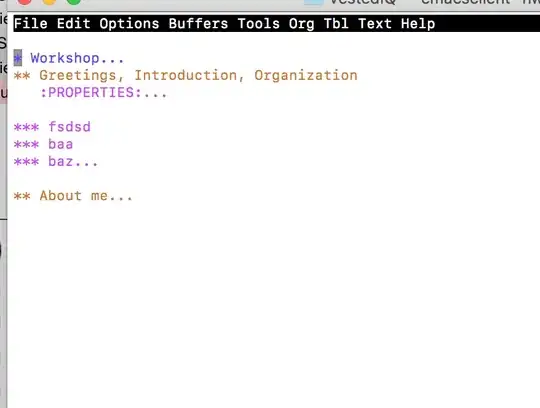I have an org file at ~/foo.org it looks like this (see bottom of this question)
I reboot my pc every day, and the first thing I do is open this file. Then I do the mundane task of pressing tab to expand the ** About me headline.
Is it possible to save this visibility setting? or is it possible to tell emacs to "unfold" this particular heading upon file opening
What I tried: I googled around, there's a guy who hints at this being possible, but he's very terse and it lacks a concrete example.
* Workshop
** Greetings, Introduction, Organization
- breaks
- drinking
- vending machines for pops and coffee
** About me
- Flipchart
- 2009-2012: PIM researcher ([[http://tagstore.org]])
- organizing files and folders
- an alternative to strict hierarchies of folders
- tagging