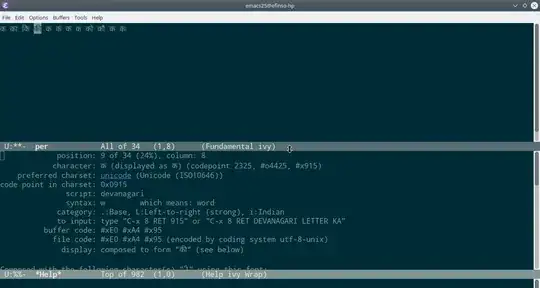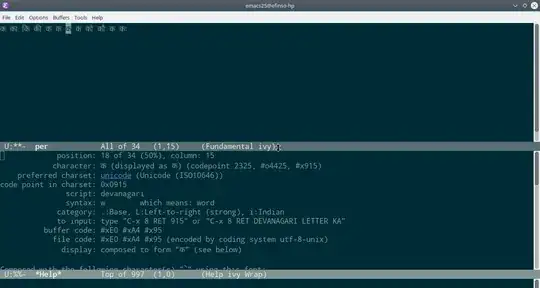Running Emacs 25 on Kubuntu 17.10.
I am able to enter text in devanagari script but it does not dispaly correctly in the editor.
For instance, the text entered as:
क का कि की कु कू के कै को कौ कं कः
shows as:
As I M-x describe-character, the characters displayed correctly describe the correct character. The characters displayed incorrectly describe the base character क. Also, as I execute describe-character command, the right part of the display disappears and remains blank till I move the pointer across all characters. Then as the pointer moves across characters, the corresponding part appears on the right.