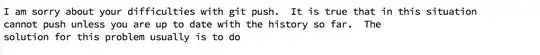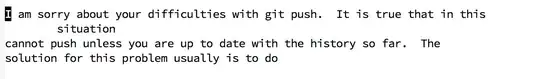Since updating to Emacs 26.1. message mode was changed so that M-q does something unexpected. I have fill-column and message-fill-column both set to 72 and pressing M-q on this text:
turns it into this text:
It seems that in other modes M-q does what it usually does. In particular, if I switch this buffer to text mode I can get the expected formatting.
Update: I have researched the issue. It appears as if in message mode the function message-fill-paragraph is called. This function was slightly changed from 25.3 to 26.1. But essentially it just calls message-newline-and-reformat which actually does something else. I can't find the reason for the totally unexpected behaviour of message-fill-paragraph. It does not what it says it should do and for example seems totally unrelated to the value of message-fill-column.