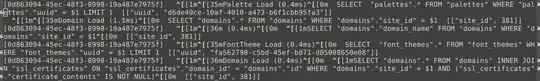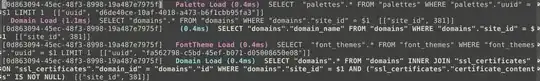I have a buffer with terminal escape codes in it and I want them to be colored:
I was able to do this with (ansi-color-apply-on-region (point-min) (point-max)):
However, my file is really big and that command is really slow. Is there any mode that colors terminal escape codes with font lock? I imagine that would be much faster.
NOTE: What I am looking at is a log file, not a shell buffer, so solutions involving M-x shell output are irrelevant to me.