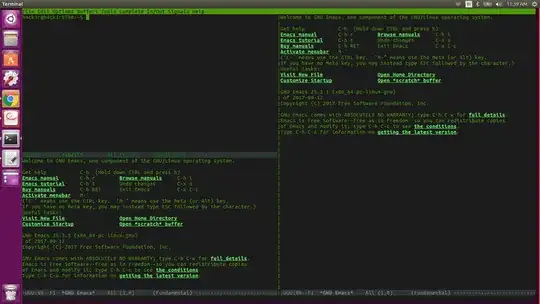I have a little issue, not too big but a little annoying.
Suppose I open 3 windows in my Emacs GNU like this:
Once I position myself in any window (the largest one, in this screenshot) and press/type M-x shell, the sub shell opens in the next window, which is in this case the first one.
I wonder why this happens and how to fix it?