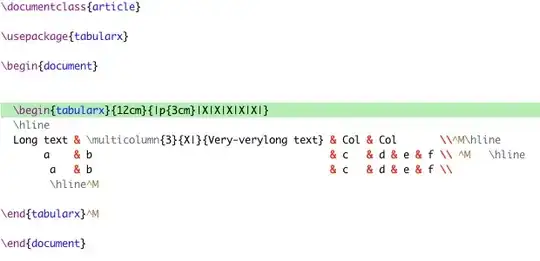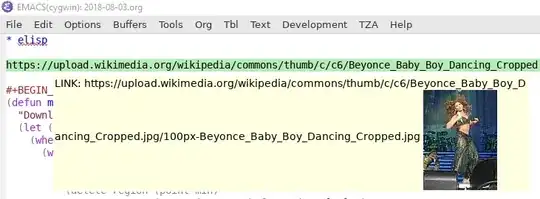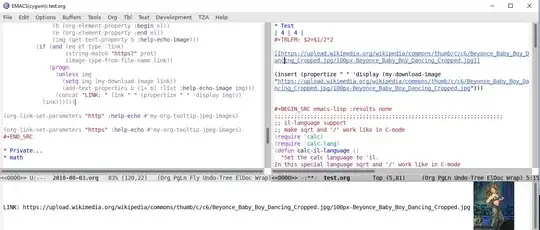I'm looking for a way to display both text and a picture in Emacs in a pop-up, as it is done in Wikipedia. Is there already a solution for this?
1 Answers
It works if tooltip-mode is enabled with:
GNU Emacs 26.1 (build 1, x86<sub>64</sub>-unknown-cygwin, GTK+ Version 3.22.28) of 2018-05-28
(Note especially the GTK+ toolkit since that feature may be toolkit dependent.)
- Put the
'help-echotext property on the text to be augmented with the tooltip. - Append a space to the help echo text.
- Propertize that space with the
'displayproperty containing the image you want to show.
There follows a very silly example. For that example you also need SVG-support compiled into Emacs.
(with-current-buffer (get-buffer-create "*ToolTipTest*")
(tooltip-mode)
(insert
(propertize
"Some text"
'help-echo
(concat
"Help text"
(propertize
" " 'display
(let ((svg (svg-create 100 100)))
(svg-ellipse svg 50 50 40 40 :fill-color "red")
(svg-text svg "SVG" :x 30 :y 55 :font-size 20 :stroke-color "blue" :fill-color "red")
(svg-image svg))))))
(display-buffer (current-buffer)))
If you hoover the mouse pointer over Some text in the newly created buffer <*ToolTipTest*> you get the following image:
Your original question had that org-mode-tag. So I will also demonstrate a solution special to org-mode.
You can use org-link-set-parameters to set :help-echo property of links in org-link-parameters.
(defun my-download-as-string (url)
"Download file from URL and return it as string."
(let ((image-buf (url-retrieve-synchronously url)))
(when image-buf
(with-current-buffer image-buf
(goto-char (point-min))
(when (looking-at "HTTP/")
(delete-region (point-min)
(progn (re-search-forward "\n[\n]+")
(point))))
(buffer-substring-no-properties (point-min) (point-max))))))
(defun my-download-image (url)
"Download URL as image."
(create-image (my-download-as-string url) (image-type-from-file-name url) t))
(defun my-org-tooltip-jpeg-images (window object position)
"Org link :help-echo function for displaying images from the net."
(when (bufferp object)
(with-current-buffer object
(save-excursion
(goto-char position)
(let* ((el (org-element-context))
(el-type (org-element-type el))
(prot (org-element-property :type el))
(link (org-element-property :raw-link el))
(b (org-element-property :begin el))
(e (org-element-property :end el))
(img (get-text-property b :help-echo-image)))
(if (and (eq el-type 'link)
(string-match "https?" prot)
(image-type-from-file-name link))
(progn
(unless img
(setq img (my-download-image link))
(add-text-properties b (1+ b) (list :help-echo-image img)))
(concat "LINK: " link " " (propertize " " 'display img)))
link))))))
(org-link-set-parameters "http" :help-echo #'my-org-tooltip-jpeg-images)
(org-link-set-parameters "https" :help-echo #'my-org-tooltip-jpeg-images)
An impression how it looks like when one hoovers over links in org-mode after running the above code:
It also works with display-local-help called by C-h .. In that case the image is shown in the echo area:
- 32,569
- 1
- 34
- 75
-
-
Exacty what i want to realize. Im trying to connect all information in my org-files. – Andreas Aug 03 '18 at 15:03
-