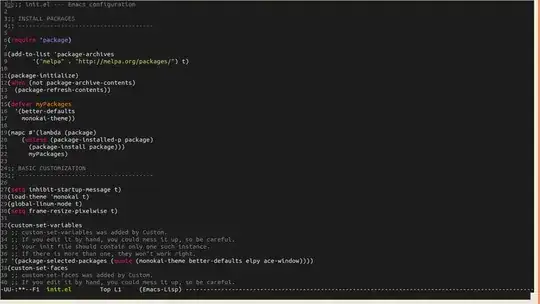I'm running emacs in my full screen gnome terminal (version 3.28.2) on Ubuntu 18.04.1 using emacs -nw but am struggling to get the frame to fit the entire screen. Here is a picture of my terminal, which as you can see fills the entire screen:
However when emacs is open you can see the terminal around the bottom and right-hand edges (see picture of my init.el file open in emacs below)
As you can see in my init.el file, I have tried to put (setq frame-resize-pixelwise t) as suggested in this thread: Emacs theme not covering up the entire terminal window. The Ubuntu purple terminal background is showing on the edges to no avail. I have also read this post: Emacs not taking full space inside terminal which I realise is essentially a duplicate (sorry) but hasn't, in my opinion, been adequately answered (the suggestion about theme fringes being a different colour seems wrong because it's clearly my terminal theme around the edges). Any help would be great.