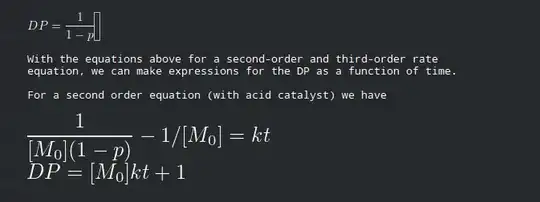When using the inline latex preview in org-mode, I have discovered that it seems the size of the preview images is dependent on the display size.
While at work, I have my laptop connected to a dock, with an external display. I have then configured the preview with the :scale property in my init.el file. The scale is set to 1.2.
As I got home, I continued work on my laptop, and when I wrote a new expression in latex and toggled the preview of the expression, the size was significantly larger (see image).
Is there a simple way I can fix this and get the size to be equivalent (relative to my text) on all screens?