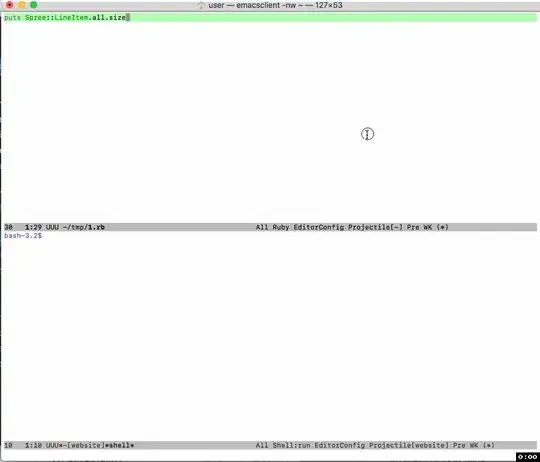I press C-x C-s to save the file being edited in upper window
C-x o to switch focus to lower window
Alt-p to recall previous command in M-x shell buffer
Enter to execute command
# the command takes 4-5 seconds to complete, without waiting
C-x o to switch back to editing file in upper window
If I end up doing this 30 times each hour, it can become tedious. Can emacs help automate this?
Someone (@db48x) suggested using Function keys, this is my keyboard dunno what they referred to: