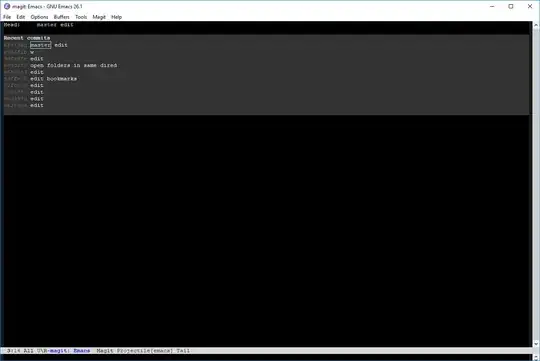windows 10, emacs 26.1,
I use package magit to work with git.
Nice.
When I press C-<tab> is collapse/expand recent commits:
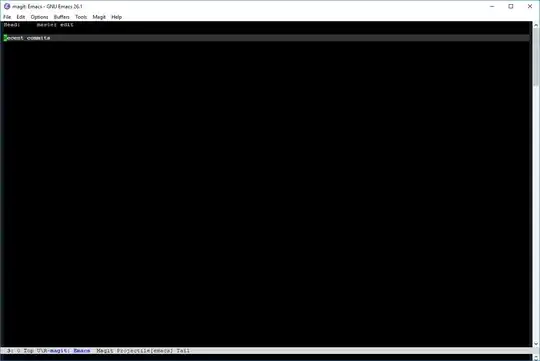
Nice. But if I press <tab> magit do same thing as when I press C-<tab>.
So press <tab> and C-<tab> do same things.
How I can disable C-<tab>. I want to bind C-<tab> to another command (no magit command).