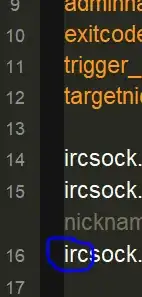How can I add padding between the right side of the fringe and the left side of my code?
I have tried using (set-window-margins nil 1) but the margin is on the left side of the fringe. I'd like to have it on the right side, for more reading clarity (see capture below)
EDIT : I forgot to mention that I'm using Emacs in GUI mode on Windows