When I load emacs without any configuration I see a dark theme:
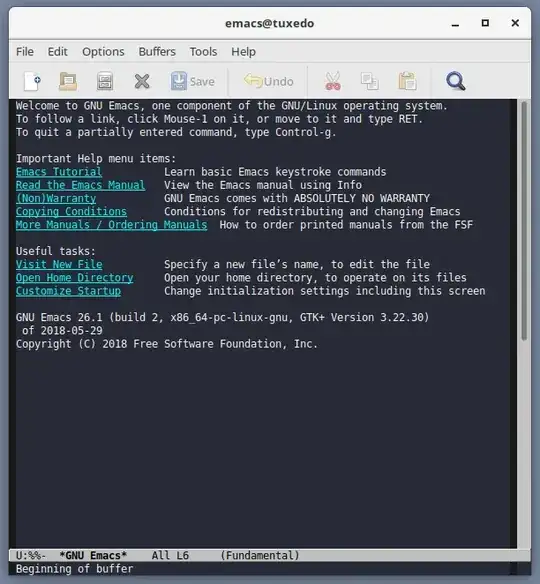
There is no way for me to get back to the default theme. I tried the following:
- M-x
disable-theme: no theme is enabled - M-x
customize-themes: I can set custom themes, but disabling them gets me to the weird default dark theme - M-x
customize-variableRETframe-background-mode: setting to light/dark changes the colors slightly but no default emacs theme still, and I still have a dark background. - starting Emacs without
.emacsconfiguration : no change - starting Emacs without
.emacs.d/: no change - removing completely Emacs with
apt remove --purge emacs*, reinstalling and restarting it, without~/.emacs, without~/.emacs.d/: no change (??)
Are there configuration files/folders other than ~/.emacs and ~/emacs.d/?
EDIT:
fixed using the help from this question: Emacs cursor color is different in daemon and non-daemon modes
It was indeed the Xresources. xrdb -query -all didn't give any "Emacs*" stuff but calling xrdb -remove fixed the issue !