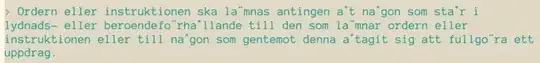I have some copied text from a pdf which renders like this with my current font:
I know I could use a different font that handles Unicode characters better, but I would rather find a function to compose the two characters into one character:
a" --> ä
a° --> å
o¨ --> ö
etc
Is there such a function?