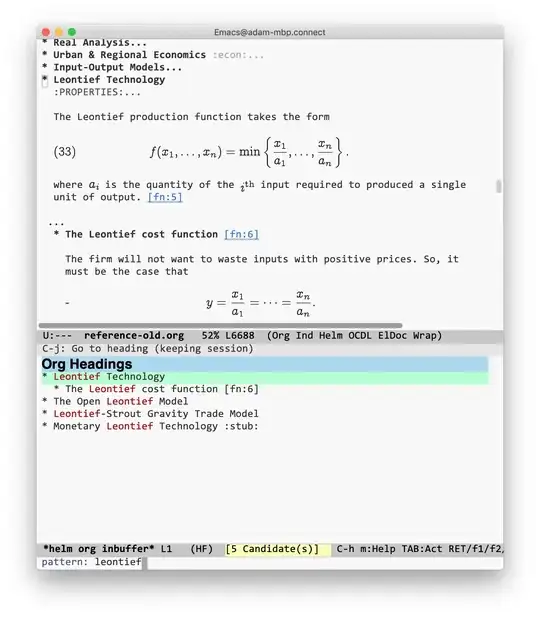I am using helm-org-in-buffer-headings to search headings in the current buffer. I am using this script (provided by jagra here) to activate follow mode:
(with-eval-after-load "helm-org"
(cl-defmethod helm-setup-user-source ((source helm-org-headings-class))
(set-slot-value source 'follow 1)))
So as I navigate through the helm source list, I see the corresponding headings in the main buffer. For example:
Instead of seeing the entire document, while I browse through the source list, I would like to narrow-to-subtree.
Any ideas?