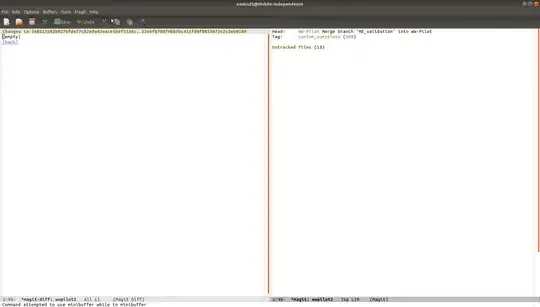Is there a way to bring up a big list of the differences between specific commits across two branches?
I tried the method described in this answer but it came back empty, I assume because the revisions are on different branches.
I'll happily use another method if magit isn't right.
As clarification, this is the result I get from running d r from magit-status on the range 368513582b027bfde77cb2e9e43eace1b6f5336c..53ebfb70079bb5bc411fd0f8853673c2c5eb0589 which are across two branches (master and WW-pilot) and the branches are very different.