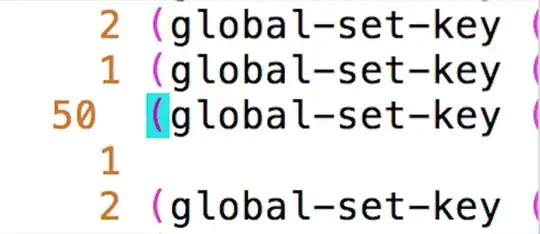I'm using Emacs 26.1 in the terminal (emacs -nw).
When using css-mode, strings representing colors seem to be automatically highlighted. I don't find this feature useful, and further, the colors chosen often make the text illegible.
Is there a way to disable this while keeping CSS syntax highlighting and formatting?