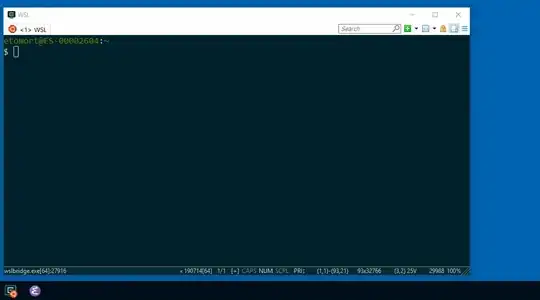Currently using Emacs on Windows Subsystem for Linux (WSL).
I have this alias for emacsclient executable:
alias e='emacsclient -n'
Which I run very often when I am on the terminal (I use ConEmu or terminator).
The problem is that whenever I execute it, Emacs windows is not brought to front.
So I have to search for it with Alt+TAB...
Which I find a bit annoying when I have a bunch of windows opened.
Is there a way to bring Emacs to front when running emacsclient ?