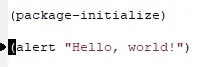I am trying to debug a problem with the alert.el package using edebug. However, I am unable to step through the alert function.
I expect the debugger to enter the function and allow me to step through. Instead, it terminates.
Here is what I'm doing:
- Open an Emacs instance opened with
emacs -Q - Evaluate
(package-initialize) - Call
C-u C-M-xon(alert "Hello, world!")
At this point, I see an indicator in my fringe.
- Press
ito step into the function call
On pressing i, I quickly see "Go..." printed to the minibuffer and the fringe indicator disappears.
I am no longer debugging.
Checking C-h f alert shows me that it is an autoloaded function. Might this be affecting my ability to step into it?
I have tried toggling (debug-on-error) and stepping through with d. However, I can't see the source code while stepping. Whenever I try to open another buffer with the source code in it, pressing d in the *Backtrace* closes the source code buffer. Is there a way to use (debug-on-error) and see the source code while stepping through execution?
Any advice you have for debugging is welcome.