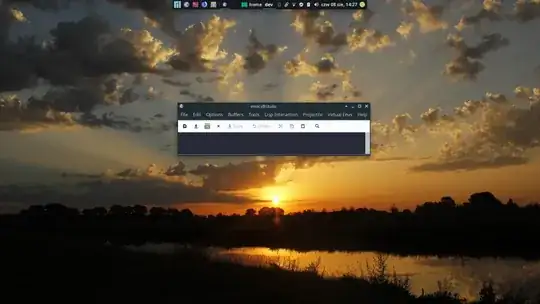Recently I updated Emacs to the newest version (26.2) which comes with new daemon functionality and Emacs server in combination with Systemd (Manjaro here).
Previously there were no issues with setting a server, but now I've got no idea what is going on.
I did what is recommended here (EmacsWiki) and here (StackExchange) so I have an emacs.service file and set systemctl --user enable emacs and
systemctl --user start emacs but my emacsclient GUI comes out shrunk.
What am I doing wrong?