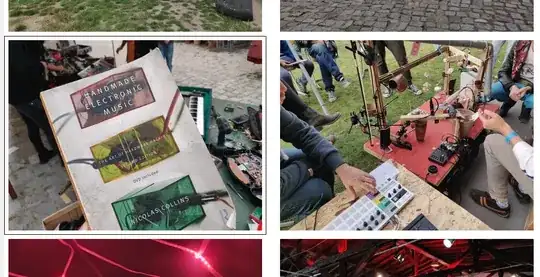On a hires screen I find it really hard to see on which image the cursor currently is, because the rectangle around the image is very thin. Is it possible to increase the line width of that rectangle?
Already I looked through customization options, through image-dired.el, and using what-cursor-position I inspected what’s at on cursor position, all to no avail.