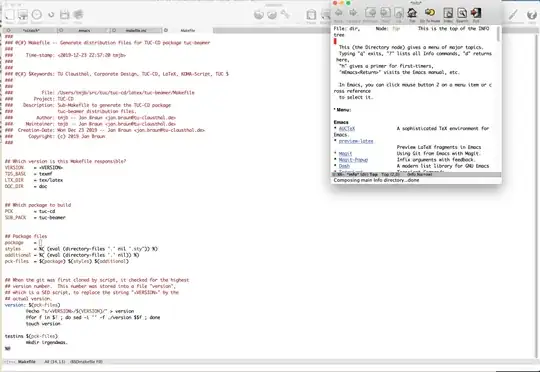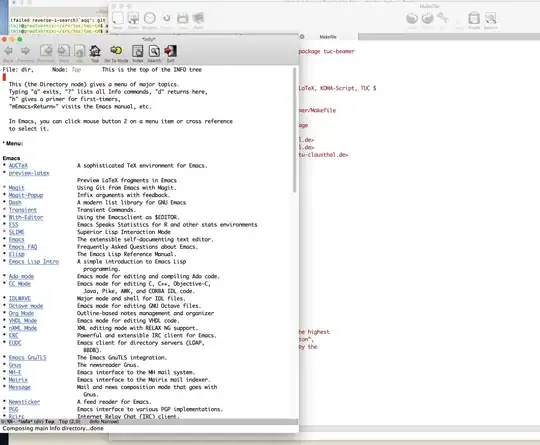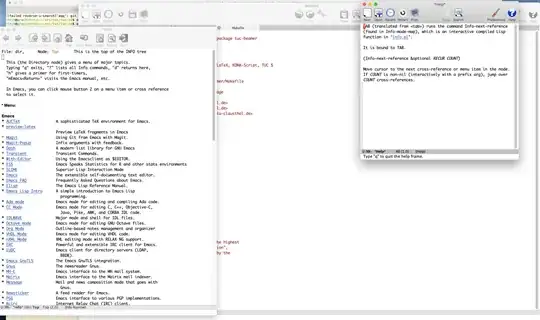Whenever I open an info entry in emacs (C-h i) an additional frame pops up. On my system, it is too small and I'd love to have it in the top left corner, being wider and longer as it was created by default. The new frame is labeled "*info".
The same applies to the frame, that rises, whenever I use emacs various help functions (C-h k, C-h v, C-h f, ...). Those new frames are labaled "Help". This frame has a similar position and size, as the "info" frames.
I have defined a default-frame-alist as well as an initial-frame-alist in my ~.emacs file.
(setq initial-frame-alist
'((top . 35)
(right . 5)
(width . 200)
(height . 55) ))
(setq default-frame-alist
'(
;(scroll-bar-foreground-color . "yellow")
(vertical-scroll-bar . right)
(scroll-bar-width . 17)
(internal-border-width . 2)
(top . 20)
(left . 10)
(width . 120)
(mouse-color . "yellow")
(cursor-color . "red")
))
Those new frames are obviously not the initial frame. Therefore, it is okay to me, that the don't use the dimensions given in the 'initial-frame-alist'.
EDIT
This image shows the location of the two frames, after having pressed C-h i. AS you can see, a new frame "* info *" was opened on top of the initial frame (which is now in the background). Please notice also, the width of the new frame is not sufficient, to view the text, without breaking some longer lines. Furthermore, I'd love to have the new frame on the left screen side.
But I'd like to define the dimensions as well. That would save me to use the mouse, to correct their size and location. Something like this is desired:
(Obviously, I picked the frame with the mouse, moved it to its desired location and resized it with the mouse. I'd love to avoid using the mouse, instead I want to add some lisp code to my ~/.emacs to do this changes for me!
If I press than C-h k TAB I get another frame as shown here. This should also open on the left screen side (and not on the right side, as shown here).
What do I have to add, to my '~.emacs' file, in order to define the size ('width' x 'height') and location ('left' and 'top') of this kind of frames.
Something like this (pseudocode)
(setq info-frame-alist
'((top . 5)
(left . 5)
(width . 100)
(height . 25) ))
(setq help-frame-alist
'((top . 7)
(left . 7)
(width . 75)
(height . 20) ))
Any suggestions?
EDIT
When I eval some functions in the new frames, I do get this kind of information:
(frame-root-window) ; => #<window 7 on *info*>
the number ("7" in this case) depends on how many buffers I have opened in the actual running emacs. But the text "info" is exact the title of the frame in question.