I work mainly with javascript and typescript. And I have enabled lsp-mode in Doom Emacs. But I am not very happy about the descriptions and information shown to me on hover. It is not very useful and its spread out in opposite corners of the window.
take this example when I hover over .get() - emacs vs vscode.
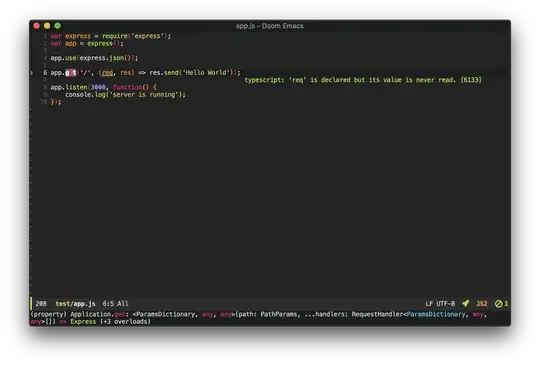
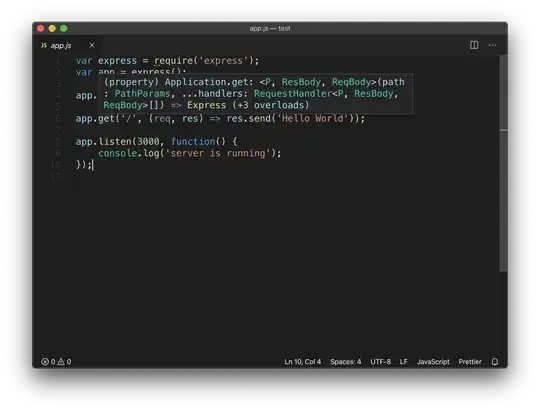
VSCode show me that the parameters is of type <P ResBody, ReqBody> whereas Emacs give me <ParamsDictionary, any, any>
In Emacs I have "to go definition" to get that more precise/accurate information.
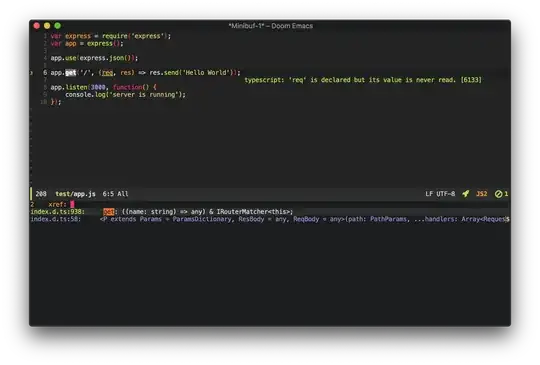
I don't really understand what controls this behaviour, lsp-ui or something else? If someone have some good information or link on how to make this in my eyes slight more useful.
Thanks