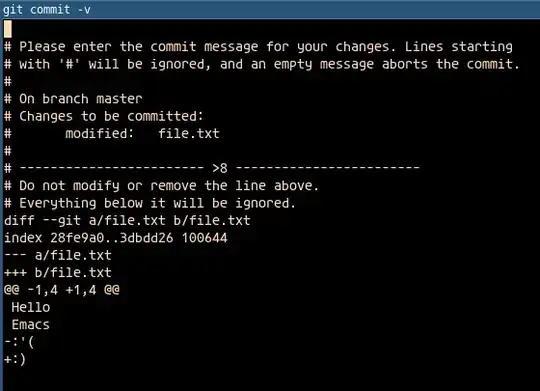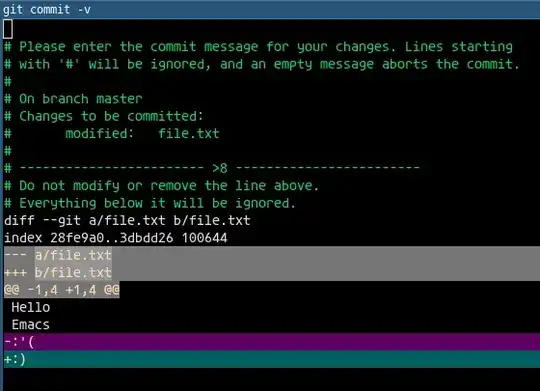Git's editor config is set to launch emacs in no-window mode and to execute lisp function diff-mode:
git config --global core.editor "emacs -nw -f diff-mode"
However, when I execute git commit -v to edit a commit message (the -v flag provides the diff to the editor), diff-mode is not activated:
Manually activating the mode by executing the function (Mod+X diff-mode) does work at this point:
Why does the mode not get activated when I supply -f diff-mode on the command line?