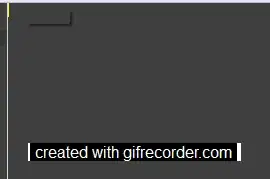I typically run gnuemacs using MacPorts. However, I have a friend who does not have admin on his managed mac, so I want to build for him a full release of emacs that will run out of his home directory. He does not have admin rights.
I tried downloading the sources for all of these versions:
-rw-r--r-- 1 xf staff 20403483 Feb 17 2005 emacs-21.4a.tar.gz
-rw-r--r-- 1 xf staff 39587396 Sep 5 2008 emacs-22.3.tar.gz
-rw-r--r-- 1 xf staff 47721193 Jan 28 2012 emacs-23.4.tar.gz
-rw-r--r-- 1 xf staff 39759804 Apr 10 2015 emacs-24.5.tar.xz
-rw-r--r-- 1 xf staff 44415140 Aug 28 2019 emacs-26.3.tar.xz
None of them build properly. I always end up with some kind of Killed error, like:
emacs-26.3 % make
/Applications/Xcode.app/Contents/Developer/usr/bin/make -C lib all
make[1]: Nothing to be done for `all'.
/Applications/Xcode.app/Contents/Developer/usr/bin/make -C lib-src all
make[1]: Nothing to be done for `all'.
/Applications/Xcode.app/Contents/Developer/usr/bin/make -C src VCSWITNESS='' all
/Applications/Xcode.app/Contents/Developer/usr/bin/make -C ../admin/charsets all
make[2]: Nothing to be done for `all'.
/Applications/Xcode.app/Contents/Developer/usr/bin/make -C ../admin/unidata charscript.el
make[2]: Nothing to be done for `charscript.el'.
/Applications/Xcode.app/Contents/Developer/usr/bin/make -C ../admin/unidata all EMACS="../../src/bootstrap-emacs"
ELC uvs.elc
/bin/sh: line 1: 37172 Killed: 9 "../../src/bootstrap-emacs" -batch --no-site-file --no-site-lisp -f batch-byte-compile uvs.el
make[2]: *** [uvs.elc] Error 137
make[1]: *** [../lisp/international/charprop.el] Error 2
make: *** [src] Error 2
emacs-26.3 %
So I tried using brew. It built emacs, but I get the same problem:
% brew/bin/emacs
zsh: killed brew/bin/emacs %
So what's the proper way to build this?