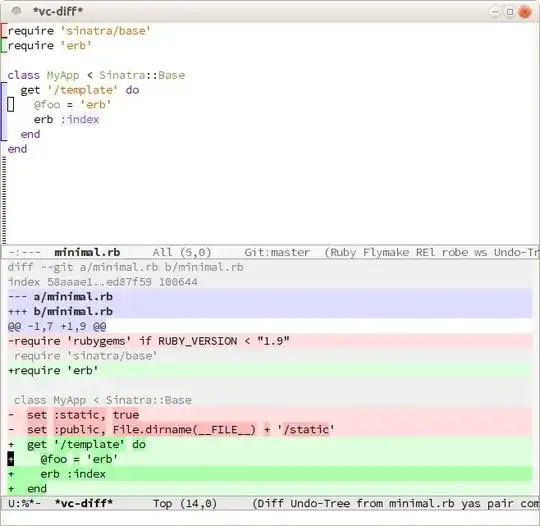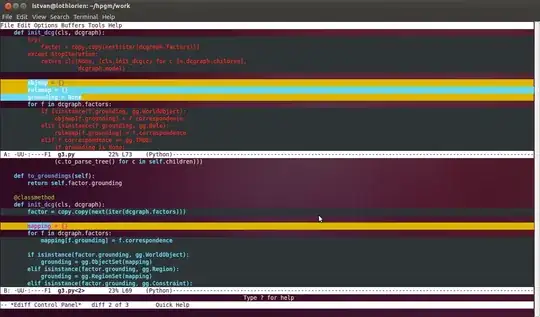One feature that Xcode has which I think is pretty neat is a "Comparison" mode, which continually shows differences between the current buffer and the most recent commit.
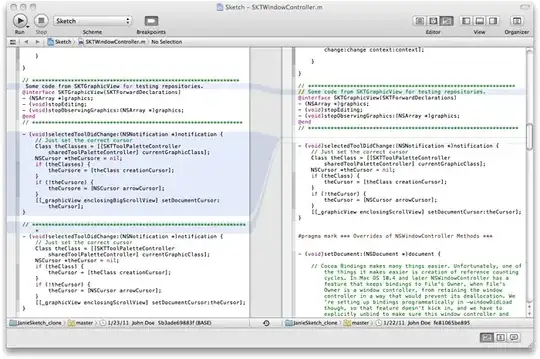
Is there anything like this for Emacs? I don't really care about the simultaneous side-by-side views. Just highlighting the background of any lines that were changed would be a great help.
I know I can always do C-x v =, but it's a static view of one point in time, and only shows the diffs. I want to see my entire file, editable, with the diffs highlighted.