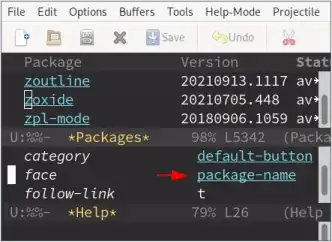I'm using a dark theme to write Clojure, with rainbow parentheses etc.
I like this theme and its syntax colouring, and I don't want to change it or mess it up.
BUT ... I'm currently sitting outside in a place with lots of sunlight and I can't read the screen.
What I'd like to be able to do is quickly, and temporarily (just in this session) invert the main colours : switch to a white background and black text (the other syntax colours I'm happy to keep the same)
Is there a way to do this?