In TeXStudio by hitting ALT+DEL in a LaTeX macro like this \macroname{content} while the cursor stands just before the first { will result in deleting all that except its content (as shown below).
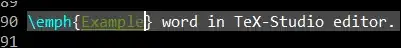
Put the cursor (point) just before the first curly bracket:
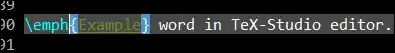
Hit ALT+DEL and you get:
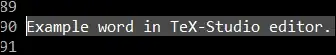
How to achieve this in Emacs?
Update
According to T.Verron's clarification there is a problem with C-c C-f C-d as it complains from error of unbalanced parenthesis when executed within some macros in LaTeX. Consider the below example:
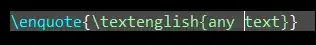
throws this error:
up-list: Scan error: "Unbalanced parentheses", 8074, 1. \textenglish{} belongs to polyglossia package.
How to get rid of this caveat?