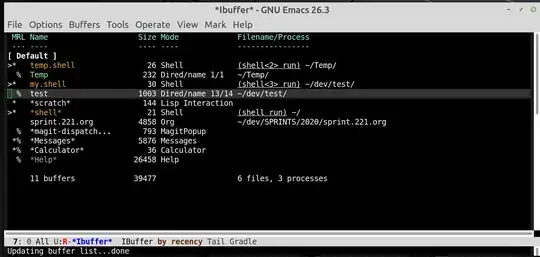Emacs 26.1
First I create several buffers in shell mode.
Then I open ibuffer (C-x C-b) and mark all shell buffers manually by pressing D to delete them.
It works, but it's very slow. Is there a quicker method for deleting all buffers in shell mode?