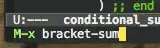In a buffer in Emacs, a line is the text you get from the first character after you press "Enter" to the last character before the next "Enter". And so, this is the line numbers one gets to the left of the buffer when you are in the display-line-numbers-mode.
Is there any way to get not these line numbers, but the "number of line" you get by counting the number of times you press C-n when moving down the buffer from the beginning? Namely, counting the numbers of lines (as I see in the screen) from the beginning of the buffer till the current position, and showing them in the screen as display-line-numbers-mode does.
I have tried using M-q on the line, but this is not what I am looking for as this command truncates the line into multiple lines.
[Edited in order to make the question clearer.]
I'd like to get the kind of thing you get when (in the windowed version of Emacs) you activate "Options → Show/Hide → Line Numbers for All Lines → Visual Line Numbers". But I don't quite understand this option, because it's not counting the lines from the first one in the buffer. Instead, the number in front of each line changes depending on the line in which the cursor is.
[Edit 2]
In this image I have two lines (I am using word wrapping). Well, the idea is that I'd like to show a number in each line I see, that is, from 1 (at the beginning) to 12 (at the end of the buffer). Of course, if I change the width of the window I'd get a different number of lines.