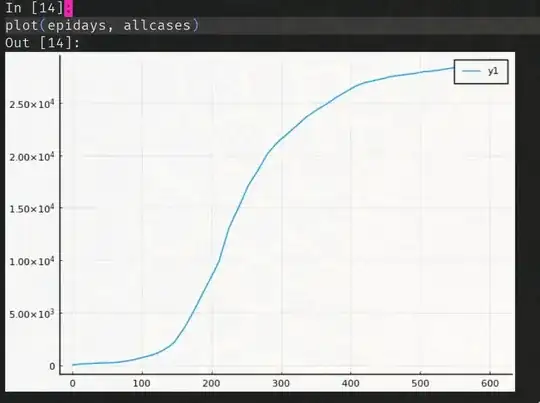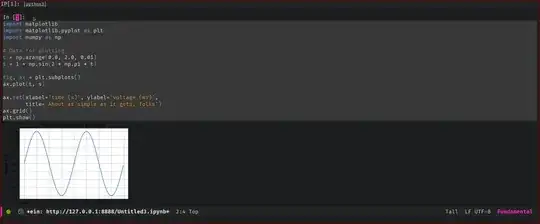I am a new Emacs user and proceeded to the install following the tutorial at: https://realpython.com/emacs-the-best-python-editor/#integration-with-jupyter-and-ipython. Now I am running a Jupyter Notebook, again as described in the link above, but I am getting the following error:
ein:cel--append-mime-type no viewer found in mailcap
Do you have any idea what I should do? I tried to solve it using https://github.com/millejoh/emacs-ipython-notebook/issues/671 but couldn't find the recommended fix (customize-group-ein-image on) to run.
import matplotlib
import matplotlib.pyplot as plt
import numpy as np
# Data for plotting
t = np.arange(0.0, 2.0, 0.01)
s = 1 + np.sin(2 * np.pi * t)
fig, ax = plt.subplots()
ax.plot(t, s)
ax.set(xlabel='time (s)', ylabel='voltage (mV)',
title='About as simple as it gets, folks')
ax.grid()
plt.show()
For information, I am running Emacs on Windows 10