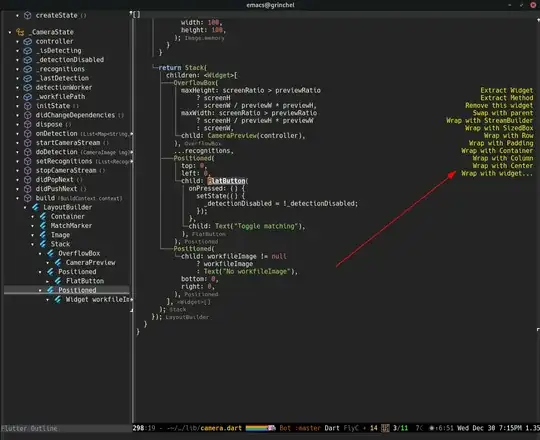I was beyond stoked to discover how complete Flutter support is in Emacs these days thanks to the seemingly polished lsp-dart (featured prominently in the official "get started" docs for Flutter, awesome).
Anyways, when I hover over a Flutter widget while lsp-ui is enabled I get this nice yellow list of "Context Actions" hovering off to the right that I can click on to perform the action, just like in Android Studio. I'm trying to figure out how to use those without touching my mouse, but I can't for the life of me figure out what commands they're actually running. I've grepped around my entire elpa directory to no avail. (Yes the time I've spent researching this question has probably already outweighed the time I'll save by not having to touch my mouse, but it's really about comfort and joy, isn't it?)
Are these interactive commands that I can run? Alternatively, does anyone know how this hovering list is built in lsp-ui? Might help with the source dive.