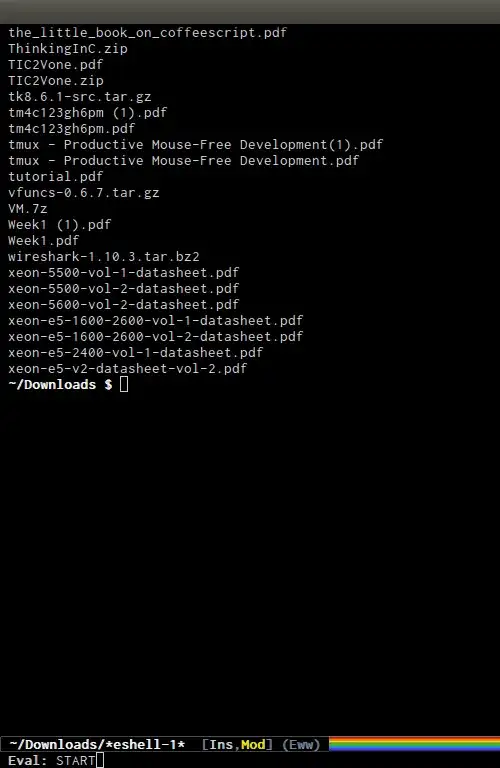Of course when I am in Terminal and I press the up arrow key, it goes to the previous command. However, when I hit the M-x keys and type shell an integrated shell comes up in Emacs:
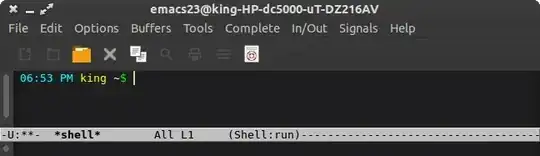
However, if I type a command and press up, this happens:
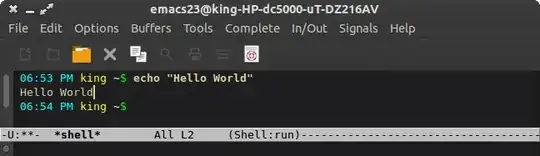
How do I get back to the last command I typed?