Using macOS (11.3, M1 Mac mini) and an older Intel build of Emacs 27.1, when I load a file/buffer into Emacs, the path to the file/buffer shows up at the top of the window, above the toolbar:
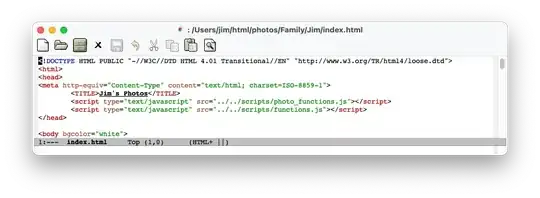 But, using a newer "universal" build of Emacs 27.2, the file/buffer name shows up on the same row as the toolbar:
But, using a newer "universal" build of Emacs 27.2, the file/buffer name shows up on the same row as the toolbar:
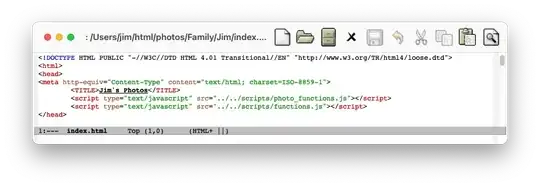 As you can see, the end of the file/buffer name can get cut off if the path is long and the window isn't wide enough.
As you can see, the end of the file/buffer name can get cut off if the path is long and the window isn't wide enough.
How can I revert to the path-above-the-toolbar behavior shown in the 1st pic?