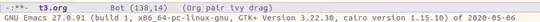I was trying to use org-mode to organize my notes as usual and produce some reports, but can't get images to display inline. This used to work in the past, but doesn't seem to work anymore, any tips what I'm doing wrong?
I have a png in the current *.org document folder called audit.png which I linked by adding a link [[file:audit.png][audit image]] but it simply doesn't show up.
When I do C-c C-x C-v to display the image inline it says there aren't any.
And these are my variables controlling the image search (with values below):
image-file-name-extensions
; => ("png" "jpeg" "jpg" "gif" "tiff" "tif" "xbm" "xpm" "pbm" "pgm" "ppm" "pnm" ...)
image-file-name-regexps
; => nil
If I open the link with C-c C-o I can see the image within emacs though which confuses me even more.
This would help me a lot in work. Thank you for you attention.