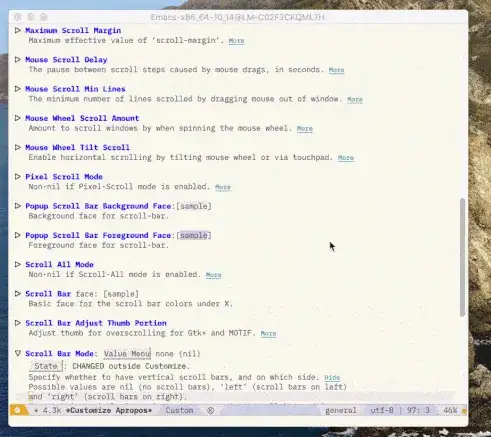I just installed Spacemacs on a new Mac and am getting some weird behavior—the scroll bar appears when I scroll (making the window wider), then disappears when I stop scrolling. This doesn't happen on my other MacBook so I'm not sure exactly what's going on.
Basic things I've tried to see where the issue might be:
This happens on the emacs included in brew-cask and on emacs-plus, so it's not build-specific
This doesn't happen if I move
~/.emacs.dso I'm just on a vanilla emacs install. With scroll bars enabled, they stay, with them disabled, they stay gone. So something in the Spacemacs config is triggering this.
Wondering if anybody has a clue what the issue is here.