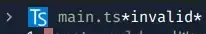I'm using centaur tabs, and when lsp-headerline enables my tabs hides. I want to disable that headerline using lsp-headerline-bradcrumb-mode in a hook
(use-package lsp-mode
:commands (lsp lsp-deferred)
:init
(setq lsp-keymap-prefix "C-c l")
:config
(lsp-enable-which-key-integration t)
:hook
(lsp-mode . lsp-headerline-breadcrumb-mode)
)
Something like this. But it does not work. also I tryed to set lsp-headerline-breadcrumb-enable to nil in the config of my plugin, but it gives me an error lsp-headerline-breadcrumb-enable is not defined
EDIT: Other possible fix to this issue is find a way to keep visible and functional my tabs if it not possible to hide the bradcrumb.
Note: In the breadcrumb after the file name it says *invalid*