I am learning Emacs and I would like to know how to get rid of the Emacs Welcome to the Emacs shell and eshell/clear messages when I open a new eshell.
I used this question to start an eshell at startup and this question to add a clear command similar to that of Terminal. In my .zshrc I add a file called .hushlogin to mute the default message.
Now I would like for when I boot up Emacs, the two messages that print at the beginning of an eshell buffer to not appear.
I noticed when I source my init file, all of the functions print as well.
This is a screenshot of what appears any time I create a new eshell
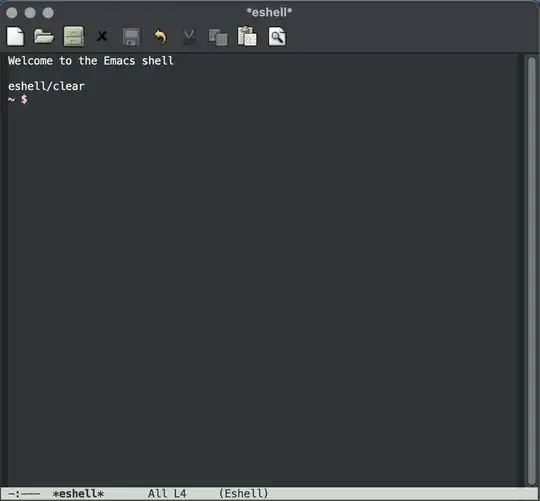
My .emacs file is below if that helps as well
(custom-set-variables
;; custom-set-variables was added by Custom.
;; If you edit it by hand, you could mess it up, so be careful.
;; Your init file should contain only one such instance.
;; If there is more than one, they won't work right.
'(custom-enabled-themes '(tango-dark))
'(inhibit-startup-screen t)
'(markdown-command "/usr/local/bin/pandoc")
'(package-selected-packages '(pandoc markdown-mode)))
(custom-set-faces
;; custom-set-faces was added by Custom.
;; If you edit it by hand, you could mess it up, so be careful.
;; Your init file should contain only one such instance.
;; If there is more than one, they won't work right.
)
(setq default-directory "~/")
(setq command-line-default-directory "~/")
(require 'package)
(add-to-list 'package-archives
'("melpa-stable" . "https://stable.melpa.org/packages/"))
(package-initialize)
(setq markdown-split-window-direction 'right)
;Start new Emacs window with eshell
(add-hook 'emacs-startup-hook 'eshell)
This is my eshell-rc-script as well if that helps
alias emacs 'find-file $1'
#Clear the eshell buffer.
(defun eshell/clear ()
(let ((eshell-buffer-maximum-lines 0)) (eshell-truncate-buffer)))