When I selected a region Ctrl-space up-arrow key, flycheck errors' font color are remain as it is.
Example, flycheck error makes fore-color bold orange:
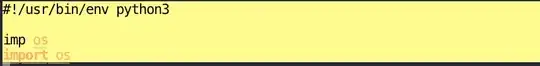
Would it be possible to disable flychecks when a region is highlighted? Since highlight color is yellow, its difficult to read orange colored flycheck errors.