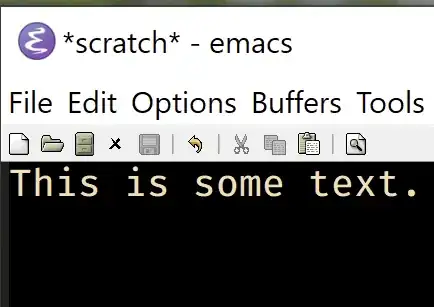My laptop display is 3840x2160 and has about a 15" diagonal. My setting to "Change the size of text and apps" is set to Windows's recommendation of 250%. The title bar, text in the buffer, and menu items all have a very reasonable view, but the buttons in the toolbar are so small they are difficult to see and to hit with the mouse. I would like to make the buttons scale to roughly the same relative size (compared to menu items) that it would have on a normal DPI screen.
Using Goulet modified emacs for Windows 27.2 build 1, though this problem has existed in prior builds of Goulet emacs for Windows. The screencap below looks artificially large because it is a screencap--the text is reasonable in size and practice.
I have found no way to fix this, nearly all discussed solutions are for GTK builds on X (lovely where I use X, but not so useful here).