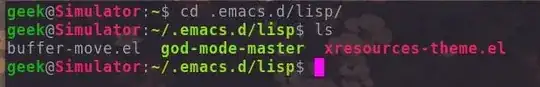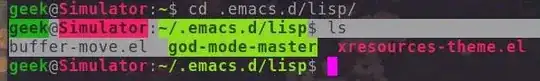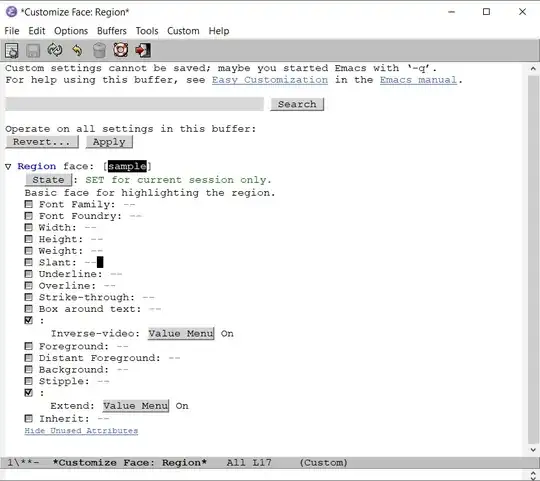I use something like this to control the background color of my selected text:
(region ((t (:background ,green))
(t :inverse-video t)))
However some foreground colors don't go well with my background color and the text becomes hard to read. So I experimented with different background colors for region, but the results have not been satisfactory.
Now I wish for this behavior:
Interchange the background and foreground colors on my selected text.
The following images are for illustration of what I want:
- Without Selection:
- With Selection:
With this I feel, I will be able to demarcate the selected text all the while retaining my syntax highlighting along with readability.
How do I accomplish this within Emacs?