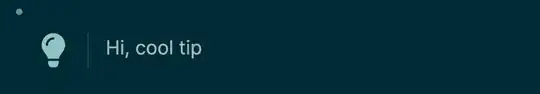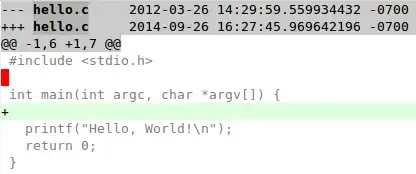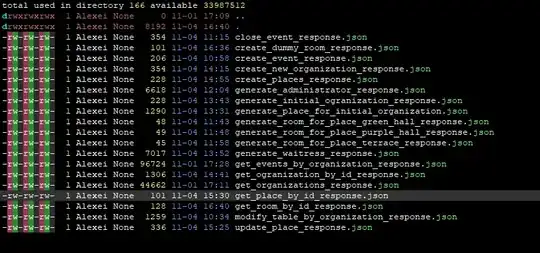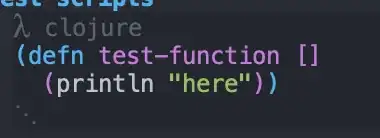This is not a complete answer, because I did not yet 'investigate' the steps that would be required to get this toggleable, or how to get this working in org-mode. However, I can already show you 'the first' step of how to achieve this e.g. in text-mode, and provide some advice to help you sort this out and 'convince' you that this is possible (we can update this answer when we find out the next step(s) to achieve what you ask for, after we had some more time to investigate it).
For background info about how I came to this answer, see the answer here.
Then, to achieve, partially, what you ask for, you can add the following function to font-lock as follows:
(defun org-do-font-lock-tip (limit)
(re-search-forward "\\(^#\\+begin_tip.*\n\\)\\(.*\n\\)\\(.*\n\\)*\\(#\\+end_tip\\)" limit t)
(add-text-properties (match-beginning 1) (1- (match-end 1))
'(invisible t))
(let ((im (create-image "~/light-bulb.png")))
(add-text-properties (match-beginning 2) (1+ (match-beginning 2))
`(display ,im)))
(add-text-properties (match-beginning 4) (match-end 4)
'(invisible t)))
(font-lock-add-keywords 'text-mode
'((org-do-font-lock-tip)))
Now, after you create a useful png image with the name "light-bulb.png" in your home directory (of course you can adapt the path), then evaluate the above code, and finally open a text file with the following contents:
#+begin_tip
Hi, cool tip!
#+end_tip
you will find that it gets displayed more or less like the example in your question. Adding a space before "Hi, cool tip!" is important, because that space will hold the 'display' text-property.
This code displays the image on a single line, but probably, you would prefer to display it sliced over multiple lines (like in telega and gitter.el.
This does not directly work in org-mode, because the overlay- or text-properties of the org-mode source block 'interfere' with the text-properties added here.
As far as I know, prettify-symbols-mode takes care of replacing, and placing back, such font-lock text properties.
So to get what you ask for, it is probably a good idea to study how prettify-symbols-mode achieves what it does and adapt it to this situation.
To see an example of how prettify-symbols-mode can be adapted, you might like to have a look at the answer here.
B.t.w. it might be handy not to try to make Emacs 'behave/display' exactly like a browser, but instead try to think of a similar solution that achieves the same thing. What I mean, for example, is that it might not be necessary to make the icon larger than the line height. Also, it might be acceptable, or even nicer, to display the icon in the left margin etc.