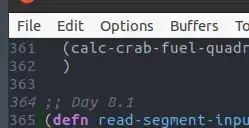In GTK versions of Emacs (or more generally any GUI version of Emacs), can the scrollbar and menubar colors be customized? I can probably change the look of ALL my GTK applications, but when running Emacs with a dark theme I might want to ONLY change Emacs' appearance. Is this possible?
Asked
Active
Viewed 182 times
2 Answers
1
Barring any other answers, which are endemic to Emacs, I actually found one way to change the theme per app:
GTK_THEME=<your_theme> emacs
This will launch Emacs with the specified theme, assuming you are running GTK based Emacs. Other platforms won't allow this exact workaround, obviously.
Arne
- 409
- 3
- 12
0
For hiding the menu bar and scroll bar in emacs, just add these two lines in your init.el file in .emacs.d directory
;; For hiding menu bar
(menu-bar-mode -1)
;; For hiding scroll bar
(toggle-scroll-bar -1)
chauhan739
- 31
- 2