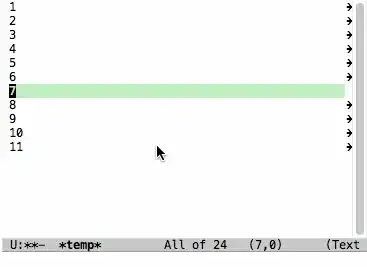Starting at the beginning of line 4 (ESC 4 ESC g g or M-4 M-g M-g to go there), C-3 C-k C-2 C-n C-y (or ESC 3 C-k down down C-y if you don't like holding modifiers down) will do this.
If you don't want to do the arithmetic in your head, but instead select lines visually, then
- Move to the beginning of the zone to move
C-SPC to set the mark- Move down to the beginning of the first line to keep
C-w to cut- Move down to the place where you want to insert the cut text
C-y to paste
I don't think there's any way to make this shorter unless you're willing to lose some flexibility (for example, if you often want to move a block of exactly three lines). You need to provide three locations: the beginning of the block to move, the end of the block to move, and the destination. In the sequences above, there is a single keystroke at each location, which is as low as it gets.