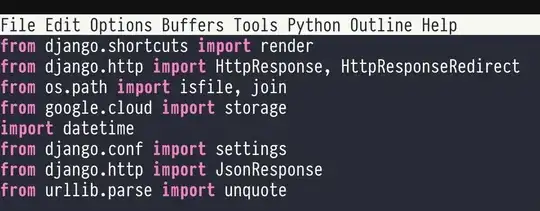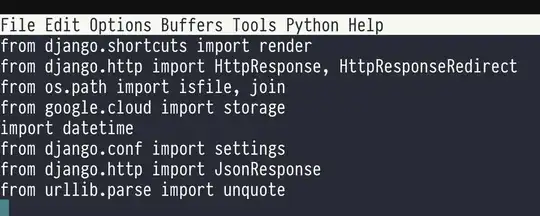On my Macbook, I get different syntax highlighting for Python depending on how I launch Emacs.
- If I launch via the MacOS app (installed via Homebrew) I get full syntax highlighting (first screenshot)
- If I launch via the terminal with
emacsor SSH into my Macbook and runemacs, I get limited syntax highlighting (second screenshot)
This is not desirable behavior because it means I get limited syntax highlighting when I SSH into my Macbook (via Blink for iPad).
I can confirm all colors are available because JS files look as expected and this is not an issue with 256 color vs. 24bit color.
I’m using the Dracula color theme, but I get the same issue with other color schemes.
I don’t know what else to try. Any ideas?
Here is that I expect to see (Emacs MacOS app via Homebrew):