Why am i getting this E926 in my Emacs dashboard and how can I fix this?
dashboard is an Emacs package - https://github.com/emacs-dashboard/emacs-dashboard.
Why am i getting this E926 in my Emacs dashboard and how can I fix this?
dashboard is an Emacs package - https://github.com/emacs-dashboard/emacs-dashboard.
Solution:
You'll need the package "all-the-icons". Source-code: https://github.com/domtronn/all-the-icons.el
I use the 'use-package' declaration macro to install and manage my packages. Just install the package "all-the-icons" the way you usually install packages. This is my package config in my init.el if you're wondering: 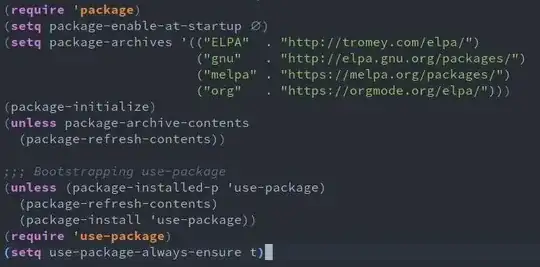
If you're using 'use-package', put the expression below in your init.el or wherever your configuration is sourced:
(use-package all-the-icons :ensure t)
After evaluating the above expression with either "eval-buffer" from anywhere in the configuration buffer or "C-x C-e" by the end of the expression, call the function "all-the-icons-install-fonts" just like "find-file" from "M-x" keybinding prompt. You'll get a prompt like this:

You might get (yes or no) instead of (y or n). Just confirm it accordingly. It will then download the required fonts and run the command "fc-cache -fv" on its own. Don't forget to save your config and run "eval-buffer" just to be sure and restart Emacs.