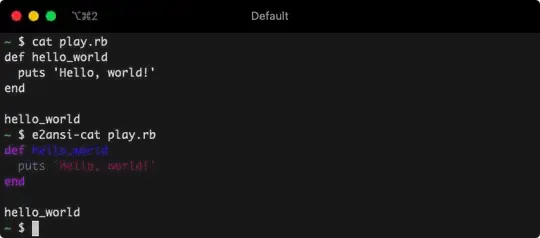The result buffer of occur displays the buffer name with some info:
69 matches in 65 lines for "use" in buffer: init.el
It's alright when I run occur in only one buffer.
I just started using multi-occur (rather projectile-multi-occur), thus getting multiple lines of that type, one per file with matches. I find that these lines should make a greater visual separation. Right now, these lines have the face underline (at the bottom of the result of describe-char):
I was expecting a face, which I could change in my theme.
Is this face underline hard-coded in the implementation of occur? Can I customize it from within my theme file?