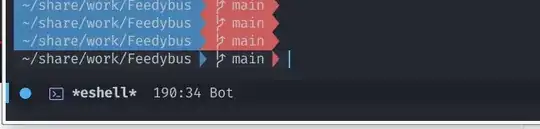Here you see an Emacs 27 on Debian 11 with eshell using powerline as theme.
But the current/last line doesn't use the powerline theme correct. I can not figuring out what could this be.
This is the relevant part of my init.el.
(defun efs/configure-eshell ()
;; Save command history when commands are entered
(add-hook 'eshell-pre-command-hook 'eshell-save-some-history)
;; Truncate buffer for performance
(add-to-list 'eshell-output-filter-functions 'eshell-truncate-buffer)
;; Bind some useful keys for evil-mode
(evil-define-key '(normal insert visual) eshell-mode-map (kbd "C-r") 'counsel-esh-history)
(evil-define-key '(normal insert visual) eshell-mode-map (kbd "<home>") 'eshell-bol)
(evil-normalize-keymaps)
(setq eshell-history-size 10000
eshell-buffer-maximum-lines 10000
eshell-hist-ignoredups t
eshell-scroll-to-bottom-on-input t))
(use-package eshell-git-prompt)
(use-package eshell
:config
(eshell-git-prompt-use-theme 'multiline)
:hook (eshell-first-time-mode . efs/configure-eshell)
)