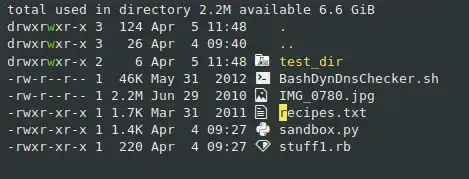I recently setup all-the-icons with dired (all-the-icons-dired) and the appropriate icons do appear but they're all white for some reason. I tried reducing my ~/.emacs down to just the dired settings and still see the issue. I'm running a custom build of emacs 27.1 with GTK+ and I do see colors and graphics from various other packages just fine.
Oddly, I see the same exact issue on the brew version I have installed on MacOS. This leads me to believe I may not be configuring dired or all-the-icons correctly.
This is what I have in my ~/.emacs:
(use-package dired
:ensure nil ;; Don't try to load pkg since it's built-in.
:commands (dired dired-jump)
:bind (("C-x C-j" . dired-jump))
:custom ((dired-listing-switches "-lBgaGh --group-directories-first")
(delete-by-moving-to-trash t))
:config
(use-package dired-single
:config
(define-key dired-mode-map [remap dired-find-file]
'dired-single-buffer)
(define-key dired-mode-map [remap dired-up-directory]
'dired-single-up-directory))
(use-package all-the-icons-dired
:if (display-graphic-p)
:hook (dired-mode . all-the-icons-dired-mode))
(use-package dired-hide-dotfiles
:hook (dired-mode . dired-hide-dotfiles-mode)
:bind (:map dired-mode-map
("." . dired-hide-dotfiles-mode))))