When I use Spacemacs with the Treemacs feature inside it, like the picture, I opened it by Alt Shift m + p + t
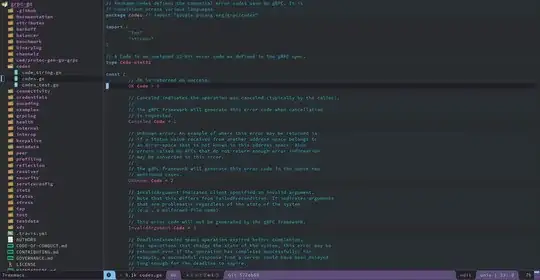
Then use Ctrl x + u to open undo-tree
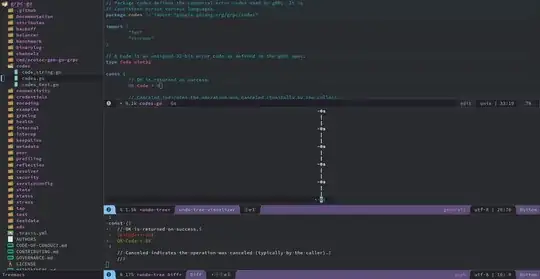
When I move the cursor on the undo-tree by Ctrl + p, the layout had been resized
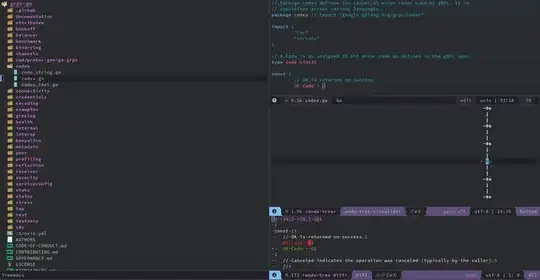
Even I close the undo-tree window, the layout didn't back to the first picture.
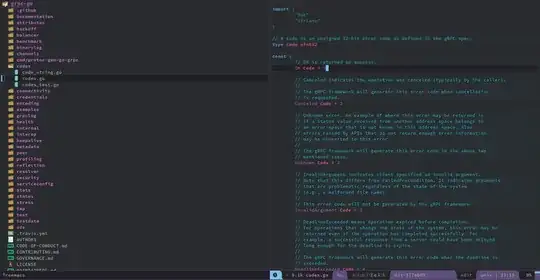
Why it happened? How to avoid it?