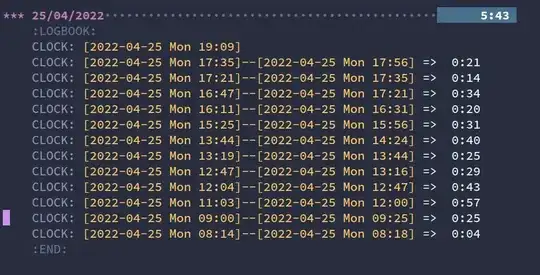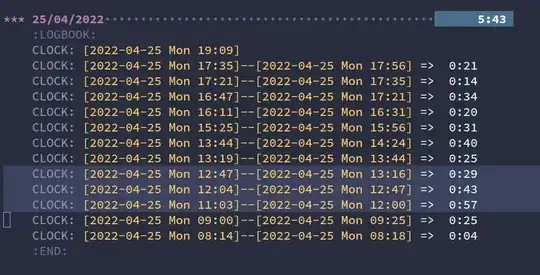I have been using clocking features of org-mode prefixed as org-clock. As shown by the picture below, it is possible to see the total time under a specific heading after executing org-clock-display.
Source:
*** 25/04/2022
:LOGBOOK:
CLOCK: [2022-04-25 Mon 19:09]
CLOCK: [2022-04-25 Mon 17:35]--[2022-04-25 Mon 17:56] => 0:21
CLOCK: [2022-04-25 Mon 17:21]--[2022-04-25 Mon 17:35] => 0:14
CLOCK: [2022-04-25 Mon 16:47]--[2022-04-25 Mon 17:21] => 0:34
CLOCK: [2022-04-25 Mon 16:11]--[2022-04-25 Mon 16:31] => 0:20
CLOCK: [2022-04-25 Mon 15:25]--[2022-04-25 Mon 15:56] => 0:31
CLOCK: [2022-04-25 Mon 13:44]--[2022-04-25 Mon 14:24] => 0:40
CLOCK: [2022-04-25 Mon 13:19]--[2022-04-25 Mon 13:44] => 0:25
CLOCK: [2022-04-25 Mon 12:47]--[2022-04-25 Mon 13:16] => 0:29
CLOCK: [2022-04-25 Mon 12:04]--[2022-04-25 Mon 12:47] => 0:43
CLOCK: [2022-04-25 Mon 11:03]--[2022-04-25 Mon 12:00] => 0:57
CLOCK: [2022-04-25 Mon 09:00]--[2022-04-25 Mon 09:25] => 0:25
CLOCK: [2022-04-25 Mon 08:14]--[2022-04-25 Mon 08:18] => 0:04
:END:
Image:
I would like to know it if it is possible to do something similar but just for a specific marked region. For instance, the region below:
After executing some command that I do not know if it already exists, I would see a total of 2:09 since it would have done the sum of 0:26 + 1:00 + 0:43.
Is there a command for this out of the box? Is there a package to provide this? Maybe a short function to add to my in Elisp init file?
Thanks.